Microsoft Visual C++ (also known as MSVC) is a commercial integrated development environment (IDE) product from Microsoft for the C, C++, and CLR programming languages. MSVC is widely used in the development of Windows applications and games.
A Visual C++ Redistributable is a package that contains the runtime components of Visual C++ Libraries. These components are required by applications that were developed using Visual C++ to run correctly. The most common libraries included in a Visual C++ Redistributable are the Standard Template Library (STL), the Microsoft Foundation Class (MFC) Library, and the Microsoft Windows Runtime (WinRT) Library.
When an application is developed using Visual C++, it includes references to these language-specific libraries. However, these libraries are not included in the application itself. Instead, they are packaged together in a Visual C++ Redistributable and deployed along with the application. This ensures that all of the necessary components are available on the user's system when the application is run.
There are different versions of Visual C++ Redistributables for different versions of Visual C++. For example, there is a separate redistributable for applications developed using Visual C++ 6.0 and another for applications developed using Visual C++ 2017. It is important to install the correct version of the redistributable for the specific version of Visual C++ used to develop your application. Otherwise, your application may not run correctly.
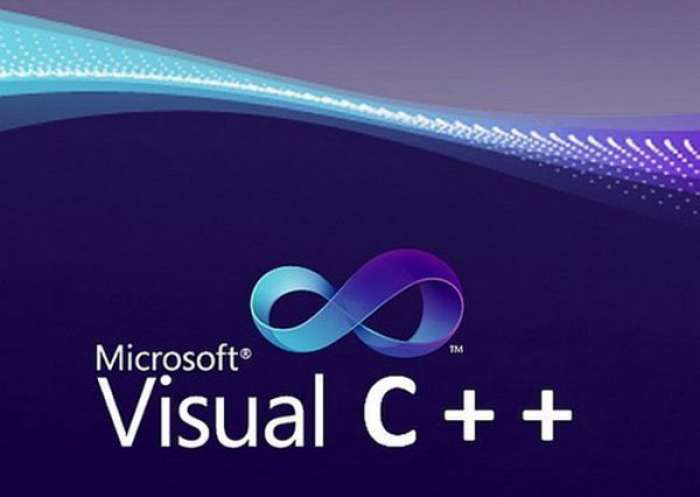
You can typically find visual C++ Redistributables installed in one of two locations: either in the Program Files folder or in the System32 folder. The specific location depends on which version of Windows you're using and which version of Visual
Microsoft Visual C++ is a powerful development tool that allows developers to create sophisticated applications for a variety of platforms. When working with Visual C++, developers have access to a number of features that can help them create high-quality applications quickly and efficiently. Some of the most common features of Microsoft Visual C++ include:
The Visual C++ IDE: The Visual C++ IDE is a powerful integrated development environment that provides developers with all the tools they need to create professional-grade applications. The IDE includes a code editor, debugger, compiler, and other tools that make it easy to develop applications from start to finish.
The Visual C++ Library: The Visual C++ Library is a comprehensive collection of libraries and header files that provide developers with everything they need to create robust applications. The library includes support for various programming paradigms, including object-oriented programming, event-driven programming, and procedural programming.
The Visual C++ Runtime: The Visual C++ Runtime is a set of libraries and executable files that are required by applications developed using Visual C++. These files provide the necessary run-time support for your application to run on the target platform.
The Visual C++ Toolset: The Visual C++ Toolset is a collection of command-line tools that allow developers to build, debug, and profile their applications. These tools include the linker, librarian, resource compiler, assembler, and others.
Visual C++ is a powerful programming language that enables developers to create sophisticated applications. It is an extension of the popular C++ programming language and provides support for many advanced features such as object-oriented programming, exception handling, and templates. Visual C++ is also one of the most widely used languages for developing Windows applications.
Yes, you can delete the Microsoft Visual C++ program. However, doing so may cause errors or problems with programs that rely on Visual C++. If you are having issues with a program that uses Visual C++, we recommend uninstalling and reinstalling Visual C++ instead of deleting it.